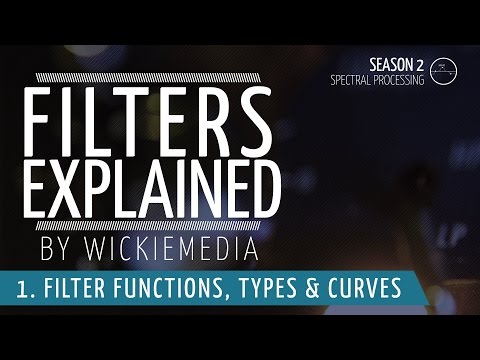Summary
| Members | Descriptions |
|---|---|
class fx_adsr_envelope |
Effect: Envelope generator. |
class fx_amplitude_mod |
Effect: Amplitude modulator for creating tremelo-like effects. |
class fx_biquad_filter |
Effect: Biquad filter for implementing various types of filters (low pass, high pass, band pass, etc.) |
class fx_compressor |
Effect: Compressor/Limiter. |
class fx_delay |
Effect: Delay/echo. |
class fx_destructor |
Effect: Destructor - provides various types of hard and soft destructors for creating different types of distortions. |
class fx_envelope_tracker |
Effect: Envelope tracker. |
class fx_gain |
Effect: Gain - used to increase or decrease the volume of an audio signal. |
class fx_looper |
Effect: Looper - capture and playback loops. |
class fx_mixer_2 |
Utility: 2 channel mixer. |
class fx_mixer_3 |
Utility: 3 channel mixer. |
class fx_mixer_4 |
Utility: 4 channel mixer. |
class fx_octave |
Effect: - chops up audio in the time domain and pipes to different effects. |
class fx_oscillator |
Utility: Oscillator that can has both audio and control outputs. |
class fx_phase_shifter |
Effect: Phase shifter for creating rich phase shifts. |
class fx_pitch_shift |
Effect: Pitch shifter - shifts audio up or down in pitch. |
class fx_ring_mod |
Effect: Ring modulator - frequency modulates the audio - crazy sounding. |
class fx_slicer |
Effect: Slicer - chops up audio in the time domain and pipes to different effects. |
class fx_variable_delay |
Effect: Variable delay - foundational block of flangers and choruses. |
class fx_adsr_envelope
class fx_adsr_envelope
: public fx_effect
Effect: Envelope generator.
An envelope generator creates a volume envelope that can applied to either the audio from the instrument or an oscillator.
Here’s a good explanation of what ADSR means: 
Summary
| Members | Descriptions |
|---|---|
public fx_audio_node * input |
Audio routing node: primary audio input |
public fx_audio_node * output |
Audio routing node: primary audio output |
public fx_control_node * attack_ms |
Control routing node [input]: envelope attack in milliseconds |
public fx_control_node * decay_ms |
Control routing node [input]: envelope decay in milliseconds |
public fx_control_node * sustain_ms |
Control routing node [input]: envelope sustain in milliseconds |
public fx_control_node * release_ms |
Control routing node [input]: envelope release in milliseconds |
public fx_control_node * peak_ratio |
Control routing node [input]: relative volume after attack (0.0 to 1.0) - will be scaled by output volume |
public fx_control_node * sustain_ratio |
Control routing node [input]: relative volume during sustain (0.0 to 1.0) - will be scaled by output volume |
public fx_control_node * gain_out |
Control routing node [input]: output pain |
public fx_control_node * playing |
Control routing node [input]: playing - continuously set to non-zero to during play and zero to stop |
public fx_control_node * value |
Control routing node [output]: value of the envelope |
public inline fx_adsr_envelope(float attack_ms,float decay_ms,float sustain_ms,float release_ms,float gain_out) |
Constructs a new instance of the envelope. |
public inline void enable() |
Enable the this_effect (it is enabled by default) |
public inline void bypass() |
Bypass the this_effect (will just pass clean audio through) |
public inline void print_params(void) |
Prints the parameters for the delay effect. |
Members
public fx_audio_node * input
Audio routing node: primary audio input
public fx_audio_node * output
Audio routing node: primary audio output
public fx_control_node * attack_ms
Control routing node [input]: envelope attack in milliseconds
public fx_control_node * decay_ms
Control routing node [input]: envelope decay in milliseconds
public fx_control_node * sustain_ms
Control routing node [input]: envelope sustain in milliseconds
public fx_control_node * release_ms
Control routing node [input]: envelope release in milliseconds
public fx_control_node * peak_ratio
Control routing node [input]: relative volume after attack (0.0 to 1.0) - will be scaled by output volume
public fx_control_node * sustain_ratio
Control routing node [input]: relative volume during sustain (0.0 to 1.0) - will be scaled by output volume
public fx_control_node * gain_out
Control routing node [input]: output pain
public fx_control_node * playing
Control routing node [input]: playing - continuously set to non-zero to during play and zero to stop
public fx_control_node * value
Control routing node [output]: value of the envelope
public inline fx_adsr_envelope(float attack_ms,float decay_ms,float sustain_ms,float release_ms,float gain_out)
Constructs a new instance of the envelope.
Parameters
-
attack_msThe attack in milliseconds -
decay_msThe decay in milliseconds -
sustain_msThe sustain in milliseconds -
release_msThe release in milliseconds -
gain_outThe gain out (linear: 0.0 to 1.0)
public inline void enable()
Enable the this_effect (it is enabled by default)
public inline void bypass()
Bypass the this_effect (will just pass clean audio through)
public inline void print_params(void)
Prints the parameters for the delay effect.
class fx_amplitude_mod
class fx_amplitude_mod
: public fx_effect
Effect: Amplitude modulator for creating tremelo-like effects.
An amplitude modulator will change the volume or “amplitude” of the audio to create various types of tremelo effects.
Here’s a video demonstrating how amplitude modulators work: 
Code example:
/**
* This is an implementation of a typical delay / echo pedal.
*
* Left pot: depth - the depth of the tremelo effect
* Center pot: delay time - modulation rate
* Right pot: type of modulation - from counterclockwise to clockwise is sine -> triangle -> square -> random
*
* Left footswitch: bypass - turns on and off the effect
* Right footswitch: tap - tap it a few times at a set interval to update the vibrato modulation rate
*
* This effect uses a tiny amount of the available processing power and memory.
* It's provided as an example of how to use the various features of the fx_amplitude_mod block
*
*
*/
#include <dreammakerfx.h>
fx_amplitude_mod tremy(1.0, // Rate is 1.0Hz (1 cycle per second)
0.5, // Initial depth is 0.5 (50% volume reduction)
0.0, // Initial phase is 0 degrees
OSC_SINE, // Sine oscillator
false); // Not using an external oscillator
void setup() {
// Initialize the pedal!
pedal.init();
// Route audio from instrument -> fx_amplitude_mod -> amp
pedal.route_audio(pedal.instr_in, tremy.input);
pedal.route_audio(tremy.output, pedal.amp_out);
// left footswitch is bypass
pedal.add_bypass_button(FOOTSWITCH_LEFT);
// Right foot switch is tap loop length
pedal.add_tap_interval_button(FOOTSWITCH_RIGHT, true);
// Run this effect
pedal.run();
}
void loop() {
// If new tempo has been tapped in, use that to control tremelo rate
if (pedal.new_tap_interval()) {
tremy.set_rate_hz(pedal.get_tap_freq_hz());
}
// Left pot controls depth
if (pedal.pot_left.has_changed()) {
tremy.set_depth(pedal.pot_left.val);
}
// Center pot controls rate
if (pedal.pot_center.has_changed()) {
float rate_hz = pedal.pot_center.val* 10.0;
pedal.set_tap_blink_rate_hz(rate_hz);
tremy.set_rate_hz(rate_hz);
}
// Right pot sets the oscillator type
if (pedal.pot_right.has_changed()) {
if (pedal.pot_right.val < 0.25) {
tremy.set_lfo_type(OSC_SINE);
} else if (pedal.pot_right.val < 0.5) {
tremy.set_lfo_type(OSC_TRIANGLE);
} else if (pedal.pot_right.val < 0.75) {
tremy.set_lfo_type(OSC_SQUARE_SOFT);
} else {
tremy.set_lfo_type(OSC_RANDOM);
}
}
// Run pedal service to take care of stuff
pedal.service();
}
Summary
| Members | Descriptions |
|---|---|
public fx_audio_node * input |
Audio routing node: primary audio input |
public fx_audio_node * output |
Audio routing node: primary audio output |
public fx_audio_node * ext_mod_in |
Audio routing node: external modulator audio input |
public fx_control_node * depth |
Control routing node: amplifude modulator depth (should be between 0.0 and 1.0) |
public fx_control_node * rate_hz |
Control routing node: amplitide modulator rate (Hz) (i.e. 1.0 = once per second) |
public inline fx_amplitude_mod(float rate_hz,float depth) |
Basic constructor/initializer for amplitude modulator. |
public inline fx_amplitude_mod(float rate_hz,float depth,float initial_phase_deg,OSC_TYPES modulation_type,bool use_ext_modulator) |
Advanced constructor for the amplitude modulator. |
public inline void enable() |
Enable the amplitude modululator (it is enabled by default) |
public inline void bypass() |
Bypass the amplitude modululator (will just pass clean audio through) |
public inline void set_depth(float depth) |
Sets the depth of the amplitude modululator. |
public inline void set_rate_hz(float rate_hz) |
Sets the rate of the modulator in Hertz (cycles per second) |
public inline void set_lfo_type(OSC_TYPES new_type) |
Sets the the type of oscillator used as the LFO. |
public inline void print_params(void) |
Print the parameters for this effect. |
Members
public fx_audio_node * input
Audio routing node: primary audio input
public fx_audio_node * output
Audio routing node: primary audio output
public fx_audio_node * ext_mod_in
Audio routing node: external modulator audio input
public fx_control_node * depth
Control routing node: amplifude modulator depth (should be between 0.0 and 1.0)
public fx_control_node * rate_hz
Control routing node: amplitide modulator rate (Hz) (i.e. 1.0 = once per second)
public inline fx_amplitude_mod(float rate_hz,float depth)
Basic constructor/initializer for amplitude modulator.
Parameters
-
modulation_rateThe amp modifier rate in Hertz (cycles / second) -
modulation_depthThe amp modifier depth (0.0 is no modulation -> 1.0 is full modulation)
public inline fx_amplitude_mod(float rate_hz,float depth,float initial_phase_deg,OSC_TYPES modulation_type,bool use_ext_modulator)
Advanced constructor for the amplitude modulator.
Parameters
-
rate_hzThe amp modifier rate in Hertz (cycles / second) -
depthThe amp modifier depth (0.0 is no modulation -> 1.0 is full modulation) -
initial_phase_degThe initial phase of the oscillator in degrees (0-360) -
modulation_typeThe amp modifier type - see the definition of OSC_TYPES to see the different waveform options -
use_ext_modulatorWhether or not to use an externally generated waveform as the modulation source
public inline void enable()
Enable the amplitude modululator (it is enabled by default)
public inline void bypass()
Bypass the amplitude modululator (will just pass clean audio through)
public inline void set_depth(float depth)
Sets the depth of the amplitude modululator.
Parameters
depthThe depth fom 0.0 -> 1.0. 0.0 is no modulation at all, 1.0 is full modulation.
public inline void set_rate_hz(float rate_hz)
Sets the rate of the modulator in Hertz (cycles per second)
Parameters
rate_hzThe rate hz
public inline void set_lfo_type(OSC_TYPES new_type)
Sets the the type of oscillator used as the LFO.
Parameters
new_typeThe new type of LFO (OSC_TYPES)
public inline void print_params(void)
Print the parameters for this effect.
class fx_biquad_filter
class fx_biquad_filter
: public fx_effect
Effect: Biquad filter for implementing various types of filters (low pass, high pass, band pass, etc.)
The biquad filter can be used to create static filters such as equalizers and dynamic filters such as auto-wahs and other interesting swept filtering effects.
Here’s a nice video about three different parameters of a biquad: f: cutoff/center frequency, q: filter width, and g: filter gain
Summary
| Members | Descriptions |
|---|---|
public fx_audio_node * input |
Audio routing node: primary audio input |
public fx_audio_node * output |
Audio routing node: primary audio output |
public fx_control_node * freq |
Control routing node: center/critical frequency of the filter in Hz (i.e. 800.0 for 800Hz) |
public fx_control_node * q |
Control routing node: width of the filter |
public fx_control_node * gain |
Control routing node: gain of the filter (used in shelving filters) |
public inline fx_biquad_filter(float filt_freq,float filt_resonance,BIQUAD_FILTER_TYPE filt_type) |
Basic constructor for biquad filter. |
public inline fx_biquad_filter(float filt_freq,float filt_resonance,BIQUAD_FILTER_TYPE filt_type,BIQUAD_FILTER_ORDER order) |
Basic constructor for biquad filter. |
public inline fx_biquad_filter(float filt_freq,float filt_resonance,float filter_gain,BIQUAD_FILTER_TYPE filt_type,EFFECT_TRANSITION_SPEED trans_speed) |
Advanced constructor for biquad filter. |
public inline fx_biquad_filter(float filt_freq,float filt_resonance,float filter_gain_db,BIQUAD_FILTER_TYPE filt_type,EFFECT_TRANSITION_SPEED trans_speed,BIQUAD_FILTER_ORDER order) |
Advanced constructor for biquad filter. |
public inline void enable() |
Enable the biquad filter (it is enabled by default) |
public inline void bypass() |
Bypass the biquad filter (will just pass clean audio through) |
public inline void set_freq(float freq) |
Sets a new cutoff/critical frequency (Hz). |
public inline void set_q(float q) |
Sets a new Q factor for the filter. For more information on Q factor, read this: https://en.wikipedia.org/wiki/Q_factor. |
public inline void set_resonance(float filt_resonance) |
Sets the resonance; 1.0 is none (0.7071) |
public inline void set_gain(float gain) |
Sets the filter gain. This is only used in shelving filters. |
public inline void print_params(void) |
Print the parameters for this effect. |
Members
public fx_audio_node * input
Audio routing node: primary audio input
public fx_audio_node * output
Audio routing node: primary audio output
public fx_control_node * freq
Control routing node: center/critical frequency of the filter in Hz (i.e. 800.0 for 800Hz)
public fx_control_node * q
Control routing node: width of the filter
public fx_control_node * gain
Control routing node: gain of the filter (used in shelving filters)
public inline fx_biquad_filter(float filt_freq,float filt_resonance,BIQUAD_FILTER_TYPE filt_type)
Basic constructor for biquad filter.
Parameters
-
filt_freqThe filter critical/cutoff frequency -
filt_resonanceThe filter resonance, 1.0 is standard resonance, > 1.0 is more resonant, < 1.0 is less resonant -
filt_typeThe filter type, see BIQUAD_FILTER_TYPE for options
public inline fx_biquad_filter(float filt_freq,float filt_resonance,BIQUAD_FILTER_TYPE filt_type,BIQUAD_FILTER_ORDER order)
Basic constructor for biquad filter.
Parameters
-
filt_freqThe filter critical/cutoff frequency -
filt_resonanceThe filter resonance, 1.0 is standard resonance, > 1.0 is more resonant, < 1.0 is less resonant -
filt_typeThe filter type, see BIQUAD_FILTER_TYPE for options -
orderThe order of the filter (higher = tighter)
public inline fx_biquad_filter(float filt_freq,float filt_resonance,float filter_gain,BIQUAD_FILTER_TYPE filt_type,EFFECT_TRANSITION_SPEED trans_speed)
Advanced constructor for biquad filter.
Parameters
-
filt_freqThe filter critical/cutoff frequency -
filt_resonanceThe filter resonance, 1.0 is standard resonance (0.7071), > 1.0 is more resonant, < 1.0 is less resonant -
filter_gainThe filter gain in dB -
filt_typeThe filter type, see BIQUAD_FILTER_TYPE for options -
trans_speedThe transaction speed when new filter parameters are suppliued, see EFFECT_TRANSITION_SPEED for options
public inline fx_biquad_filter(float filt_freq,float filt_resonance,float filter_gain_db,BIQUAD_FILTER_TYPE filt_type,EFFECT_TRANSITION_SPEED trans_speed,BIQUAD_FILTER_ORDER order)
Advanced constructor for biquad filter.
Parameters
-
filt_freqThe filter critical/cutoff frequency -
filt_resonanceThe filter resonance, 1.0 is standard resonance (0.7071), > 1.0 is more resonant, < 1.0 is less resonant -
filter_gain_dbThe filter gain in dB -
filt_typeThe filter type, see BIQUAD_FILTER_TYPE for options -
trans_speedThe transaction speed when new filter parameters are suppliued, see EFFECT_TRANSITION_SPEED for options -
orderThe order of the filter (higher = tighter)
public inline void enable()
Enable the biquad filter (it is enabled by default)
public inline void bypass()
Bypass the biquad filter (will just pass clean audio through)
public inline void set_freq(float freq)
Sets a new cutoff/critical frequency (Hz).
Parameters
freqThe new center frequency for the filter in Hz (must be lower than 24000.0)
public inline void set_q(float q)
Sets a new Q factor for the filter. For more information on Q factor, read this: https://en.wikipedia.org/wiki/Q_factor.
Parameters
qThe Q factor (must be between 0.01 and 100.0)
public inline void set_resonance(float filt_resonance)
Sets the resonance; 1.0 is none (0.7071)
Parameters
resonanceThe resonance (must be between 0.01 and 100.0)
public inline void set_gain(float gain)
Sets the filter gain. This is only used in shelving filters.
Parameters
gainThe gain in dB
public inline void print_params(void)
Print the parameters for this effect.
class fx_compressor
class fx_compressor
: public fx_effect
Effect: Compressor/Limiter.
Here’s a nice primer on how compressors work:
Example:
/**
* This is an implementation of a typical compressor pedal
*
* Left pot: depth - the threshold where compression kicks in
* Center pot: delay time - the amount to compress after threshold crossed
* Right pot: type of modulation - output gain
*
* Left footswitch: bypass - turns on and off the effect
* Right footswitch: gain boost - press to double instrument volume when effect engaged
*
* This effect uses a tiny amount of the available processing power and memory.
* It's provided as an example of how to use the various features of the fx_compressor block
*
*/
#include <dreammakerfx.h>
fx_compressor compressor( -30.0, // Threshold in dB
8, // Ratio (1:8)
10.0, // Attack (10ms)
100.0, // Release (100ms)
2.0); // Output gain (2x);
void setup() {
// Initialize the pedal!
pedal.init();
// Route audio from instrument -> fx_compressor -> amp
pedal.route_audio(pedal.instr_in, compressor.input);
pedal.route_audio(compressor.output, pedal.amp_out);
// left footswitch is bypass
pedal.add_bypass_button(FOOTSWITCH_LEFT);
// Run this effect
pedal.run();
}
// Use this to save our gain setting for when gain boost footswitched released
float pot_gain_setting = 0;
void loop() {
// The right footswitch is being used as a momentary gain boost of 2x
if (pedal.button_pressed(FOOTSWITCH_RIGHT, true)) {
compressor.set_output_gain(pot_gain_setting*2.0);
}
if (pedal.button_released(FOOTSWITCH_RIGHT, true)) {
compressor.set_output_gain(pot_gain_setting);
}
// Left pot changes threshold from -12dB to -72dB
if (pedal.pot_left.has_changed()) {
compressor.set_threshold(-12.0 - (pedal.pot_left.val*60));
}
// Center pot sets compression ratio
if (pedal.pot_center.has_changed()) {
compressor.set_ratio(pedal.pot_center.val_log*100.0);
}
// Right pot controls compressor output gain
if (pedal.pot_right.has_changed()) {
pot_gain_setting = pedal.pot_right.val*6;
compressor.set_output_gain(pot_gain_setting);
}
// Service
pedal.service();
}
Summary
| Members | Descriptions |
|---|---|
public fx_audio_node * input |
Audio routing node: primary audio input |
public fx_audio_node * output |
Audio routing node: primary audio output |
public fx_control_node * threshold |
Control routing node [input]: Compressor/limiter threshold in dB (i.e. -30.0) |
public fx_control_node * ratio |
Control routing node [input]: Compressor/limiter compression ratio (a value of 100.0 would be a ratio of 1:100) |
public fx_control_node * attack |
Control routing node [input]: Compressor/limiter attack rate in milliseconds |
public fx_control_node * release |
Control routing node [input]: Compressor/limiter release rate in milliseconds |
public fx_control_node * out_gain |
Control routing node [input]: Compressor/limiter output gain (linear value so a value of 2.0 would double the signal amplitude) |
public inline fx_compressor(float thresh,float ratio,float attack,float release,float gain_out) |
|
public inline void enable() |
Enable the this_effect (it is enabled by default) |
public inline void bypass() |
Bypass the this_effect (will just pass clean audio through) |
public inline void set_threshold(float threshold) |
|
public inline void set_ratio(float ratio) |
|
public inline void set_attack(float attack) |
|
public inline void set_release(float release) |
|
public inline void set_output_gain(float gain_out) |
|
public inline void print_params(void) |
Members
public fx_audio_node * input
Audio routing node: primary audio input
public fx_audio_node * output
Audio routing node: primary audio output
public fx_control_node * threshold
Control routing node [input]: Compressor/limiter threshold in dB (i.e. -30.0)
public fx_control_node * ratio
Control routing node [input]: Compressor/limiter compression ratio (a value of 100.0 would be a ratio of 1:100)
public fx_control_node * attack
Control routing node [input]: Compressor/limiter attack rate in milliseconds
public fx_control_node * release
Control routing node [input]: Compressor/limiter release rate in milliseconds
public fx_control_node * out_gain
Control routing node [input]: Compressor/limiter output gain (linear value so a value of 2.0 would double the signal amplitude)
public inline fx_compressor(float thresh,float ratio,float attack,float release,float gain_out)
public inline void enable()
Enable the this_effect (it is enabled by default)
public inline void bypass()
Bypass the this_effect (will just pass clean audio through)
public inline void set_threshold(float threshold)
public inline void set_ratio(float ratio)
public inline void set_attack(float attack)
public inline void set_release(float release)
public inline void set_output_gain(float gain_out)
public inline void print_params(void)
class fx_delay
class fx_delay
: public fx_effect
Effect: Delay/echo.
This is basically an echo effect.
Example:
/**
* This is an implementation of a typical delay / echo pedal.
*
* Left pot: "feedback" - basically how long the echo lasts before dying out
* Center pot: delay time - how far apart the echos are (0.1 to 3 seconds)
* Right pot: wet/dry mix - the mix of clean audio and the echo effect
*
* Left footswitch: bypass - turns on and off the effect
* Right footswitch: tap - tap it a few times at a set interval and the delay will lock on
*
* This effect uses a tiny amount of the available processing power and memory.
* It's provided as an example of how to use the various features of the fx_delay block
*
*
*/
#include <dreammakerfx.h>
fx_delay my_delay(3000.0, // 3000 ms / 3 seconds
0.6); // 0.6 feedback ratio
void setup() {
// put your setup code here, to run once:
// Initialize the pedal!
pedal.init();
// Route audio from instrument -> my_delay -> amp
pedal.route_audio(pedal.instr_in, my_delay.input);
pedal.route_audio(my_delay.output, pedal.amp_out);
// left footswitch is bypass
pedal.add_bypass_button(FOOTSWITCH_LEFT);
// Right foot switch is tap delay length
pedal.add_tap_interval_button(FOOTSWITCH_RIGHT, true);
pedal.run();
}
void loop() {
// If new delay time has been tapped in, use that
if (pedal.new_tap_interval()) {
my_delay.set_length_ms(pedal.get_tap_interval_ms());
}
// Left pot changes the feedback of the delay (determining how long the echoes last)
if (pedal.pot_left.has_changed()) {
my_delay.set_feedback(pedal.pot_left.val);
}
// Right pot changes the wet / dry mix
if (pedal.pot_right.has_changed()) {
my_delay.set_dry_mix(1.0 - pedal.pot_right.val);
my_delay.set_wet_mix(pedal.pot_right.val);
}
// Center pot can also be used to change the delay length
// from 100ms to 3000ms
if (pedal.pot_center.has_changed()) {
float new_length_ms = 100.0 + pedal.pot_center.val*2900.0;
my_delay.set_length_ms(new_length_ms);
pedal.set_tap_blink_rate_ms(new_length_ms);
}
// Service pedal
pedal.service();
}
Summary
| Members | Descriptions |
|---|---|
public fx_audio_node * input |
Audio routing node [input]: primary audio input |
public fx_audio_node * output |
Audio routing node [output]: primary audio output |
public fx_audio_node * fx_send |
Audio routing node [output]: effect loop send before entering delay line of this effect |
public fx_audio_node * fx_receive |
Audio routing node [output]: effect loop return before entering delay line of this effect |
public fx_control_node * length_ms |
Control routing node [input]: Length of delay line in milliseconds (1/1000s of a second) |
public fx_control_node * feedback |
Control routing node [input]: Feedback ratio (between 0.0 and 1.0) |
public fx_control_node * dry_mix |
Control routing node [input]: Dry mix (between 0.0 and 1.0) |
public fx_control_node * wet_mix |
Control routing node [input]: Wet mix (between 0.0 and 1.0) |
public inline fx_delay(float delay_len_ms,float feedback) |
Basic constructor for delay effect. |
public inline fx_delay(float delay_len_ms,float delay_len_max_ms,float feedback,float mix_dry,float mix_wet,bool enable_ext_fx) |
Advanced constructor for delay effect. |
public inline void enable() |
Enable the this_effect (it is enabled by default) |
public inline void bypass() |
Bypass the this_effect (will just pass clean audio through) |
public inline void set_length_ms(float len_ms) |
Update the length of the delay. |
public inline void set_feedback(float feedback) |
Updates the feedback parameter of the delay. |
public inline void set_dry_mix(float dry_mix) |
Updates the dry / clean mix of the delay (0.0 to 1.0) |
public inline void set_wet_mix(float wet_mix) |
Updates the wet / delay mix of the delay (0.0 to 1.0) |
public inline void print_params(void) |
Prints the parameters for the delay effect. |
Members
public fx_audio_node * input
Audio routing node [input]: primary audio input
public fx_audio_node * output
Audio routing node [output]: primary audio output
public fx_audio_node * fx_send
Audio routing node [output]: effect loop send before entering delay line of this effect
public fx_audio_node * fx_receive
Audio routing node [output]: effect loop return before entering delay line of this effect
public fx_control_node * length_ms
Control routing node [input]: Length of delay line in milliseconds (1/1000s of a second)
public fx_control_node * feedback
Control routing node [input]: Feedback ratio (between 0.0 and 1.0)
public fx_control_node * dry_mix
Control routing node [input]: Dry mix (between 0.0 and 1.0)
public fx_control_node * wet_mix
Control routing node [input]: Wet mix (between 0.0 and 1.0)
public inline fx_delay(float delay_len_ms,float feedback)
Basic constructor for delay effect.
Parameters
-
delay_len_msThe length of the delay in milliseconds (1/1000s of a second) -
feedbackThe feedback ration (between 0.0 and 1.0)
public inline fx_delay(float delay_len_ms,float delay_len_max_ms,float feedback,float mix_dry,float mix_wet,bool enable_ext_fx)
Advanced constructor for delay effect.
Parameters
-
delay_len_msThe length of the delay in milliseconds (1/1000s of a second) -
delay_len_max_msThe maximum length of the delay (if the delay length is modified) -
feedbackThe feedback ration (between 0.0 and 1.0) -
feedthroughThe delay feed through ratio (between 0.0 and 1.0) -
enable_ext_fxEnable the send/receive FX loop
public inline void enable()
Enable the this_effect (it is enabled by default)
public inline void bypass()
Bypass the this_effect (will just pass clean audio through)
public inline void set_length_ms(float len_ms)
Update the length of the delay.
Note, if you used the simple constructor, the length of the delay needs to be less than or equal to the initial delay value. If you want the ability to set a longer delay than the initial value, use the advanced constructor as this will allow you to also specify the total amount of delay space to allocate which is then the maximum length of a delay.
public inline void set_feedback(float feedback)
Updates the feedback parameter of the delay.
public inline void set_dry_mix(float dry_mix)
Updates the dry / clean mix of the delay (0.0 to 1.0)
public inline void set_wet_mix(float wet_mix)
Updates the wet / delay mix of the delay (0.0 to 1.0)
public inline void print_params(void)
Prints the parameters for the delay effect.
class fx_destructor
class fx_destructor
: public fx_effect
Effect: Destructor - provides various types of hard and soft destructors for creating different types of distortions.
Here’s a nice summary of clipping using polynomials to create various types of distortions topic: http://sites.music.columbia.edu/cmc/music-dsp/FAQs/guitar_distortion_FAQ.html
Example:
/**
* This is an implementation of a basic distortion pedal
*
* Left pot: depth - the threshold where compression kicks in
* Center pot: delay time - the amount to compress after threshold crossed
* Right pot: type of modulation - output gain
*
* Left footswitch: bypass - turns on and off the effect
* Right footswitch: drive boost - hold down to set drive to max
*
* This effect uses a tiny amount of the available processing power and memory.
* It's provided as an example of how to use the various features of the fx_compressor block
*
*/
#include <dreammakerfx.h>
fx_destructor destruct(0.1, // Clipping level (from 0 to 1.0) - lower is heavier distortion
4.0, // Input drive
SMOOTH_CLIP); // Distortion function = fuzz
fx_biquad_filter tone_filter(800.0, // Initial filter cutoff freq
1.0, // Standard resonance
BIQUAD_TYPE_BPF); // Filter type is bandpass
fx_gain out_gain(1.0);
void setup() {
// put your setup code here, to run once:
// Initialize the pedal!
pedal.init(true, true);
// Route audio through distortion, tone filter and then output gain
pedal.route_audio(pedal.instr_in, destruct.input);
pedal.route_audio(destruct.output, tone_filter.input);
pedal.route_audio(tone_filter.output, out_gain.input);
pedal.route_audio(out_gain.output, pedal.amp_out);
// left footswitch is bypass
pedal.add_bypass_button(FOOTSWITCH_LEFT);
// Run this effect
pedal.run();
}
float pot_drive = 1.0;
void loop() {
// When right footswitch is pressed, max drive!
if (pedal.button_pressed(FOOTSWITCH_RIGHT, true)) {
destruct.set_param_2(16);
}
if (pedal.button_released(FOOTSWITCH_RIGHT, true)) {
destruct.set_param_2(pot_drive);
}
// Left pot is distortion drive
if (pedal.pot_left.has_changed()) {
pot_drive = 1 + pedal.pot_left.val_log*16.0;
destruct.set_param_2(pot_drive);
}
// Center pot is tone knob from 200 to 1200Hz
if (pedal.pot_center.has_changed()) {
tone_filter.set_freq(200.0 + pedal.pot_center.val*1400.0);
}
// Right pot is out gain
if (pedal.pot_right.has_changed()) {
out_gain.set_gain(0.3333 + pedal.pot_right.val*3.0);
}
// Run pedal service to take care of stuff
pedal.service();
}
Summary
| Members | Descriptions |
|---|---|
public fx_audio_node * input |
Audio routing node [input]: primary audio input |
public fx_audio_node * output |
Audio routing node [output]: primary audio output |
public fx_control_node * param_1 |
Control routing node [input]: clipping threshold (0.0 -> 1.0) |
public fx_control_node * param_2 |
Control routing node [input]: input drive multiplier before destructor (up to 64.0) |
public inline fx_destructor(float param_1,float param_2,DESTRUCTOR_TYPE clip_type) |
Basic constructor for the destructor. |
public inline fx_destructor(float param_1,float param_2,DESTRUCTOR_TYPE clip_type,bool upsample) |
Advanced constructor for the destructor. |
public inline void enable() |
Enable the destructor (it is enabled by default) |
public inline void bypass() |
Bypass the destructor (will just pass clean audio through) |
public inline void set_param_1(float new_param_1) |
Sets the clipping threshold. |
public inline void set_param_2(float new_param_2) |
Sets the input drive before the destructor. |
public inline void print_params(void) |
Print the parameters for this effect. |
Members
public fx_audio_node * input
Audio routing node [input]: primary audio input
public fx_audio_node * output
Audio routing node [output]: primary audio output
public fx_control_node * param_1
Control routing node [input]: clipping threshold (0.0 -> 1.0)
public fx_control_node * param_2
Control routing node [input]: input drive multiplier before destructor (up to 64.0)
public inline fx_destructor(float param_1,float param_2,DESTRUCTOR_TYPE clip_type)
Basic constructor for the destructor.
Parameters
-
param_1The first parameter of the destructor (varies by destructor type) -
param_2The second parameter of the destructor (varies by destructor type) -
clip_typeDestructor function; SeeDESTRUCTOR_TYPEin Special parameters and constants
public inline fx_destructor(float param_1,float param_2,DESTRUCTOR_TYPE clip_type,bool upsample)
Advanced constructor for the destructor.
Parameters
-
param_1The first parameter of the destructor (varies by destructor type) -
param_2The second parameter of the destructor (varies by destructor type) -
clip_typeDestructor function; SeeDESTRUCTOR_TYPEin Special parameters and constants -
upsampleWhen set to true, the input signal is upsampled to 192kHz before clipping to reduce aliasing of harmonics. This increases the CPU load required but results in a slightly higher quality clipping function
public inline void enable()
Enable the destructor (it is enabled by default)
public inline void bypass()
Bypass the destructor (will just pass clean audio through)
public inline void set_param_1(float new_param_1)
Sets the clipping threshold.
Parameters
thresholdThe threshold for clipping should be between 0.1 and 1.0. A value of 0.1 will provide aggressive clipping where as a value of 0.8 will provide more gentle clipping.
public inline void set_param_2(float new_param_2)
Sets the input drive before the destructor.
Parameters
driveThe drive a value that the incoming signal will get multiplied by before entering the destructor.
public inline void print_params(void)
Print the parameters for this effect.
class fx_envelope_tracker
class fx_envelope_tracker
: public fx_effect
Effect: Envelope tracker.
Here’s a nice tutorial on one effect that can be created with an envelope tracker
Summary
| Members | Descriptions |
|---|---|
public fx_audio_node * input |
|
public fx_control_node * decay_speed_ms |
|
public fx_control_node * attack_speed_ms |
|
public fx_control_node * envelope |
|
public inline fx_envelope_tracker(float attack_speed_ms,float decay_speed_ms,bool triggered) |
|
public inline void set_attack_speed_ms(float attack_speed_ms) |
|
public inline void set_decay_speed_ms(float decay_speed_ms) |
|
public inline void print_params(void) |
Members
public fx_audio_node * input
public fx_control_node * decay_speed_ms
public fx_control_node * attack_speed_ms
public fx_control_node * envelope
public inline fx_envelope_tracker(float attack_speed_ms,float decay_speed_ms,bool triggered)
public inline void set_attack_speed_ms(float attack_speed_ms)
public inline void set_decay_speed_ms(float decay_speed_ms)
public inline void print_params(void)
class fx_gain
class fx_gain
: public fx_effect
Effect: Gain - used to increase or decrease the volume of an audio signal.
Summary
| Members | Descriptions |
|---|---|
public fx_audio_node * input |
Audio routing node: primary audio input |
public fx_audio_node * output |
Audio routing node: primary audio output |
public fx_control_node * gain |
Control routing node: gain value input - you can then link the envelope filter to this to create slow swell effects |
public inline fx_gain(float gain_val) |
Basic constructor/initializer for gain. |
public inline fx_gain(float gain_val,EFFECT_TRANSITION_SPEED gain_trans_speed) |
Advanced constructor for the gain. |
public inline void enable() |
Enable the this_effect (it is enabled by default) |
public inline void bypass() |
Bypass the this_effect (will just pass clean audio through) |
public inline void set_gain(float new_gain) |
Sets the gain multiplier. For example, a value of 2 will double the volume/amplitude and a value of 0.5 will halve the volume/amplitude. |
public inline void set_gain_db(float new_gain_db) |
Sets the gain multiplier using decibles. For example, a value of 0 will keep volume the same, a value of 6 will double the amplitude/volume, a value of -6 will halve the amplitude/volume. |
public inline void print_params(void) |
Prints the parameters for the delay effect. |
Members
public fx_audio_node * input
Audio routing node: primary audio input
public fx_audio_node * output
Audio routing node: primary audio output
public fx_control_node * gain
Control routing node: gain value input - you can then link the envelope filter to this to create slow swell effects
public inline fx_gain(float gain_val)
Basic constructor/initializer for gain.
Parameters
gain_valThe gain value
public inline fx_gain(float gain_val,EFFECT_TRANSITION_SPEED gain_trans_speed)
Advanced constructor for the gain.
Parameters
-
gain_valThe gain value (typically between 0.0->1.0 to make a signal quiter and > 1.0 to make a signal louder) -
gain_trans_speedThe gain transaction speed based onEFFECT_TRANSITION_SPEEDdefined above (i.e. slow -> fast)
public inline void enable()
Enable the this_effect (it is enabled by default)
public inline void bypass()
Bypass the this_effect (will just pass clean audio through)
public inline void set_gain(float new_gain)
Sets the gain multiplier. For example, a value of 2 will double the volume/amplitude and a value of 0.5 will halve the volume/amplitude.
Parameters
new_gainThe new gain value (0.0 -> 4.0)
public inline void set_gain_db(float new_gain_db)
Sets the gain multiplier using decibles. For example, a value of 0 will keep volume the same, a value of 6 will double the amplitude/volume, a value of -6 will halve the amplitude/volume.
Parameters
new_gain_dbThe new gain value (dB)
public inline void print_params(void)
Prints the parameters for the delay effect.
class fx_looper
class fx_looper
: public fx_effect
Effect: Looper - capture and playback loops.
Here’s a nice tutorial on how looper pedals work in general <iframe width="560" height="315" src="https://www.youtube.com/embed/Gd0NhglZWtw" frameborder="0" allow="accelerometer; autoplay; encrypted-media; gyroscope; picture-in-picture" allowfullscreen>=””></iframe>
Example:
#include "dreammmakerfx.h"
/*
This is a basic looper pedal that uses the route_control() function to pass the tapped
loop length along to an echo effect. The echo effect is set to 1/4 the lenght of the loop
so each time a new loop is set, the echo time is updated to.
+--------+ +-----------+
| | | |
| | | |
Instr In +----->+ Looper +--->+ Delay +-----> Amp Out
| | | |
| | | |
+---+----+ +------+----+
| ^
+----------------+
loop length
*/
#include <dreammakerfx.h>
fx_looper loopy( 0.8, // Dry mix
0.8, // Looped audio mix
12, // Max loop length in seconds
false); // Disable FX processing as audio enters the loop
fx_delay echo(3000, // Max lenght of 3 seconds
0.7 ); // Feedback of 0.7
void setup() {
// put your setup code here, to run once:
pedal.init();
// for template, just pass audio from input to output jack
pedal.route_audio(pedal.instr_in, loopy.input);
pedal.route_audio(loopy.output, echo.input);
pedal.route_audio(echo.output, pedal.amp_out);
// Connect the tapped loop length of our looper to the delay size and divide by 1/4 and convert to milliseconds (so four echoes per loop)
pedal.route_control(loopy.loop_length_seconds,
echo.length_ms,
250.0, // Scale by 1000 * 1/4 (convert to ms and then divide by 4 so we get four echoes)
0); // Offset = 0
// Run this effect
pedal.run();
}
void loop() {
// Service
pedal.service();
}
Summary
| Members | Descriptions |
|---|---|
public fx_audio_node * input |
Audio routing node: primary audio input |
public fx_audio_node * output |
Audio routing node: primary audio output |
public fx_audio_node * preproc_send |
Audio routing node: pre-loop effects send (process audio before it ends up in the loop) |
public fx_audio_node * preproc_receive |
Audio routing node: pre-loop effects receive (process audio before it ends up in the loop) |
public fx_control_node * start |
Control routing node: Trigger to start loop recording |
public fx_control_node * stop |
Control routing node: Trigger to stop loop recording |
public fx_control_node * playback_rate |
Control routing node: Loop playback rate (1.0 is recorded rate, > 1.0 is faster / higher pitch, < 1.0 is slower, <0 is reverse) |
public fx_control_node * dry_mix |
Control routing node: clean/dry mix |
public fx_control_node * loop_mix |
Control routing node: clean/dry mix |
public fx_control_node * loop_length_seconds |
Control routing node: [output] loop length - can be tied to things like delay length to create delay lines that are synced to the loop length |
public fx_control_node * loop_length_seconds_set |
Control routing node: [input] loop length - used to set loop length before a loop is recorded (to sync with other loops) |
public inline fx_looper(float looper_dry_mix,float looper_loop_mix,float looper_max_length_seconds,bool looper_enable_loop_preprocessing) |
Constructor/initializer for amplitude modulator. |
public inline void enable() |
Enable the this_effect (it is enabled by default) |
public inline void bypass() |
Bypass the this_effect (will just pass clean audio through) |
public inline void start_loop_recording() |
|
public inline void stop_loop_recording() |
|
public inline void stop_loop_playback() |
|
public inline void set_playback_rate(float playback_rate) |
|
public inline void set_loop_mix(float new_loop_mix) |
Sets the loop mix. |
public inline void set_dry_mix(float new_dry_mix) |
Sets the dry mix. |
public inline void print_params(void) |
Prints the parameters for the delay effect. |
Members
public fx_audio_node * input
Audio routing node: primary audio input
public fx_audio_node * output
Audio routing node: primary audio output
public fx_audio_node * preproc_send
Audio routing node: pre-loop effects send (process audio before it ends up in the loop)
public fx_audio_node * preproc_receive
Audio routing node: pre-loop effects receive (process audio before it ends up in the loop)
public fx_control_node * start
Control routing node: Trigger to start loop recording
public fx_control_node * stop
Control routing node: Trigger to stop loop recording
public fx_control_node * playback_rate
Control routing node: Loop playback rate (1.0 is recorded rate, > 1.0 is faster / higher pitch, < 1.0 is slower, <0 is reverse)
public fx_control_node * dry_mix
Control routing node: clean/dry mix
public fx_control_node * loop_mix
Control routing node: clean/dry mix
public fx_control_node * loop_length_seconds
Control routing node: [output] loop length - can be tied to things like delay length to create delay lines that are synced to the loop length
public fx_control_node * loop_length_seconds_set
Control routing node: [input] loop length - used to set loop length before a loop is recorded (to sync with other loops)
public inline fx_looper(float looper_dry_mix,float looper_loop_mix,float looper_max_length_seconds,bool looper_enable_loop_preprocessing)
Constructor/initializer for amplitude modulator.
Parameters
-
looper_dry_mixThe looper dry mix -
looper_loop_mixThe looper loop mix -
looper_max_length_secondsThe looper maximum length seconds -
looper_enable_loop_preprocessingThe looper enable loop preprocessing
public inline void enable()
Enable the this_effect (it is enabled by default)
public inline void bypass()
Bypass the this_effect (will just pass clean audio through)
public inline void start_loop_recording()
public inline void stop_loop_recording()
public inline void stop_loop_playback()
public inline void set_playback_rate(float playback_rate)
public inline void set_loop_mix(float new_loop_mix)
Sets the loop mix.
Parameters
new_loop_mixThe new loop mix value (0.0 -> 1.0)
public inline void set_dry_mix(float new_dry_mix)
Sets the dry mix.
Parameters
new_dry_mixThe new dry mix value (0.0 -> 1.0)
public inline void print_params(void)
Prints the parameters for the delay effect.
class fx_mixer_2
class fx_mixer_2
: public fx_effect
Utility: 2 channel mixer.
Summary
| Members | Descriptions |
|---|---|
public fx_audio_node * input_1 |
Audio routing node [input]: audio input (mixer channel 1) |
public fx_audio_node * input_2 |
Audio routing node [input]: audio input (mixer channel 2) |
public fx_audio_node * output |
Audio routing node [output]: mixer output |
public inline fx_mixer_2(void) |
Simple constructor takes no arguments. |
public inline void print_params(void) |
Print the parameters for this effect. |
Members
public fx_audio_node * input_1
Audio routing node [input]: audio input (mixer channel 1)
public fx_audio_node * input_2
Audio routing node [input]: audio input (mixer channel 2)
public fx_audio_node * output
Audio routing node [output]: mixer output
public inline fx_mixer_2(void)
Simple constructor takes no arguments.
public inline void print_params(void)
Print the parameters for this effect.
class fx_mixer_3
class fx_mixer_3
: public fx_effect
Utility: 3 channel mixer.
Summary
| Members | Descriptions |
|---|---|
public fx_audio_node * input_1 |
Audio routing node [input]: audio input (mixer channel 1) |
public fx_audio_node * input_2 |
Audio routing node [input]: audio input (mixer channel 2) |
public fx_audio_node * input_3 |
Audio routing node [input]: audio input (mixer channel 3) |
public fx_audio_node * output |
Audio routing node [output]: mixer output |
public inline fx_mixer_3(void) |
Simple constructor takes no arguments. |
public inline void print_params(void) |
Print the parameters for this effect. |
Members
public fx_audio_node * input_1
Audio routing node [input]: audio input (mixer channel 1)
public fx_audio_node * input_2
Audio routing node [input]: audio input (mixer channel 2)
public fx_audio_node * input_3
Audio routing node [input]: audio input (mixer channel 3)
public fx_audio_node * output
Audio routing node [output]: mixer output
public inline fx_mixer_3(void)
Simple constructor takes no arguments.
public inline void print_params(void)
Print the parameters for this effect.
class fx_mixer_4
class fx_mixer_4
: public fx_effect
Utility: 4 channel mixer.
Summary
| Members | Descriptions |
|---|---|
public fx_audio_node * input_1 |
Audio routing node [input]: audio input (mixer channel 1) |
public fx_audio_node * input_2 |
Audio routing node [input]: audio input (mixer channel 2) |
public fx_audio_node * input_3 |
Audio routing node [input]: audio input (mixer channel 3) |
public fx_audio_node * input_4 |
Audio routing node [input]: audio input (mixer channel 4) |
public fx_audio_node * output |
Audio routing node [output]: mixer output |
public inline fx_mixer_4(void) |
Simple constructor takes no arguments. |
public inline void print_params(void) |
Print the parameters for this effect. |
Members
public fx_audio_node * input_1
Audio routing node [input]: audio input (mixer channel 1)
public fx_audio_node * input_2
Audio routing node [input]: audio input (mixer channel 2)
public fx_audio_node * input_3
Audio routing node [input]: audio input (mixer channel 3)
public fx_audio_node * input_4
Audio routing node [input]: audio input (mixer channel 4)
public fx_audio_node * output
Audio routing node [output]: mixer output
public inline fx_mixer_4(void)
Simple constructor takes no arguments.
public inline void print_params(void)
Print the parameters for this effect.
class fx_octave
class fx_octave
: public fx_effect
Effect: - chops up audio in the time domain and pipes to different effects.
Summary
| Members | Descriptions |
|---|---|
public fx_audio_node * input |
Audio routing node: primary audio input |
public fx_audio_node * output |
Audio routing node: primary audio output |
public fx_audio_node * synth_output |
Audio routing node: synth only raw output |
public fx_audio_node * oct_1_output |
Audio routing node: octave 1 raw output |
public fx_audio_node * oct_2_output |
Audio routing node: octave 2 raw output |
public fx_control_node * clean_mix |
Control routing node: Clean mix (0.0 -> 1.0) |
public fx_control_node * octave_mix |
Control routing node: Shaper mix (0.0 -> 1.0) |
public fx_control_node * oct_1_mix |
Control routing node: Octave below mix (0.0 -> 1.0) |
public fx_control_node * oct_2_mix |
Control routing node: Two octaves below mix (0.0 -> 1.0) |
public inline fx_octave(OSC_TYPES type,float clean_mix,float oct_0_mix,float oct_1_mix,float oct_2_mix) |
Constructor for the octave. |
public inline void enable() |
Enable the amplitude modululator (it is enabled by default) |
public inline void bypass() |
Bypass the amplitude modululator (will just pass clean audio through) |
public inline void set_clean_mix(float clean_mix) |
Sets clean / instrument mix. |
public inline void set_oct_0_mix(float octave_mix) |
Sets the octave 0 (same frequency as incoming signal) mix. |
public inline void set_oct_1_mix(float oct_1_mix) |
Sets mix of one octave down. |
public inline void set_oct_2_mix(float oct_2_mix) |
Sets mix of two octaves down. |
public inline void set_semitone_shift(int semitones_up) |
Sets the semitone shift for all three octave outputs. |
public inline void print_params(void) |
Print the parameters for this effect. |
Members
public fx_audio_node * input
Audio routing node: primary audio input
public fx_audio_node * output
Audio routing node: primary audio output
public fx_audio_node * synth_output
Audio routing node: synth only raw output
public fx_audio_node * oct_1_output
Audio routing node: octave 1 raw output
public fx_audio_node * oct_2_output
Audio routing node: octave 2 raw output
public fx_control_node * clean_mix
Control routing node: Clean mix (0.0 -> 1.0)
public fx_control_node * octave_mix
Control routing node: Shaper mix (0.0 -> 1.0)
public fx_control_node * oct_1_mix
Control routing node: Octave below mix (0.0 -> 1.0)
public fx_control_node * oct_2_mix
Control routing node: Two octaves below mix (0.0 -> 1.0)
public inline fx_octave(OSC_TYPES type,float clean_mix,float oct_0_mix,float oct_1_mix,float oct_2_mix)
Constructor for the octave.
Parameters
-
clean_mixThe clean mix (0.0 -> 1.0) -
octave_mixThe octave mix (0.0 -> 1.0) -
oct_1_mixThe octal 1 mix (0.0 -> 1.0) -
oct_2_mixThe octal 2 mix (0.0 -> 1.0)
public inline void enable()
Enable the amplitude modululator (it is enabled by default)
public inline void bypass()
Bypass the amplitude modululator (will just pass clean audio through)
public inline void set_clean_mix(float clean_mix)
Sets clean / instrument mix.
Parameters
clean_mixThe clean mix (0.0 to 1.0)
public inline void set_oct_0_mix(float octave_mix)
Sets the octave 0 (same frequency as incoming signal) mix.
Parameters
octave_mixThe octave mix (0.0 to 1.0)
public inline void set_oct_1_mix(float oct_1_mix)
Sets mix of one octave down.
Parameters
oct_1_mixThe octal 1 mix (0.0 to 1.0)
public inline void set_oct_2_mix(float oct_2_mix)
Sets mix of two octaves down.
Parameters
oct_2_mixThe octal 2 mix (0.0 to 1.0)
public inline void set_semitone_shift(int semitones_up)
Sets the semitone shift for all three octave outputs.
Parameters
semitones_upNumber of semitones to shift up or down
public inline void print_params(void)
Print the parameters for this effect.
class fx_oscillator
class fx_oscillator
: public fx_effect
Utility: Oscillator that can has both audio and control outputs.
Summary
| Members | Descriptions |
|---|---|
public fx_audio_node * output |
Audio routing node: primary audio oscillator output |
public fx_control_node * freq |
Control routing node: frequency of the oscillator in Hz |
public fx_control_node * amplitude |
Control routing node: amplitude of the oscillator (linear, typically between 0.0 and 1.0) |
public fx_control_node * offset |
Control routing node: The DC offset of the amplifier. Useful if you’re using this to control parameters in ranges not centered around 0.0. |
public fx_control_node * value |
Control routing node: The current value of the oscillator. Connect this node to external oscillator nodes for effects. |
public inline fx_oscillator(OSC_TYPES osc_type,float freq,float amplitude) |
Basic constructor for an oscillator when used as an audio source. |
public inline fx_oscillator(OSC_TYPES osc_type,float freq,float amplitude,float initial_phase) |
Basic constructor for an oscillator used as a control source. |
public inline void enable() |
Enable the oscillator (it is enabled by default) |
public inline void bypass() |
Bypass the oscillator (it will provide just a constant value) |
public inline void set_frequency(float freq) |
Upates the frequency in Hz of the current oscillator. |
public inline void set_amplitude(float amplitude) |
Updates the amplitude for the current oscillator. |
public inline void set_oscillator_type(OSC_TYPES new_type) |
Sets the oscillator type. |
public inline void print_params(void) |
Print the parameters for this effect. |
Members
public fx_audio_node * output
Audio routing node: primary audio oscillator output
public fx_control_node * freq
Control routing node: frequency of the oscillator in Hz
public fx_control_node * amplitude
Control routing node: amplitude of the oscillator (linear, typically between 0.0 and 1.0)
public fx_control_node * offset
Control routing node: The DC offset of the amplifier. Useful if you’re using this to control parameters in ranges not centered around 0.0.
public fx_control_node * value
Control routing node: The current value of the oscillator. Connect this node to external oscillator nodes for effects.
public inline fx_oscillator(OSC_TYPES osc_type,float freq,float amplitude)
Basic constructor for an oscillator when used as an audio source.
Parameters
-
osc_typeThe osc type (see OSC_TYPES) -
freqThe frequency in Hz -
amplitudeThe amplitude (linear scale e.g. 0.0 -> 1.0 typically)
public inline fx_oscillator(OSC_TYPES osc_type,float freq,float amplitude,float initial_phase)
Basic constructor for an oscillator used as a control source.
Parameters
-
osc_typeThe osc type (see OSC_TYPES) -
freqThe frequency in Hz -
amplitudeThe amplitude (linear scale e.g. 0.0 -> 1.0 typically) -
initialphase The initial phase of the oscillator in degrees (0-360)
public inline void enable()
Enable the oscillator (it is enabled by default)
public inline void bypass()
Bypass the oscillator (it will provide just a constant value)
public inline void set_frequency(float freq)
Upates the frequency in Hz of the current oscillator.
Parameters
freqThe frequency in Hz
public inline void set_amplitude(float amplitude)
Updates the amplitude for the current oscillator.
Parameters
amplitudeThe amplitude (linear)
public inline void set_oscillator_type(OSC_TYPES new_type)
Sets the oscillator type.
Parameters
new_typeThe new type of oscillator (OSC_TYPES)
public inline void print_params(void)
Print the parameters for this effect.
class fx_phase_shifter
class fx_phase_shifter
: public fx_effect
Effect: Phase shifter for creating rich phase shifts.
Example: phase_shifter_1.c
Summary
| Members | Descriptions |
|---|---|
public fx_audio_node * input |
Audio routing node: primary audio input |
public fx_audio_node * output |
Audio routing node: primary audio output |
public fx_control_node * depth |
Control routing node: phase shifter depth (should be between 0.0 and 1.0) |
public fx_control_node * rate_hz |
Control routing node: phase shifter rate (Hz) (i.e. 1.0 = once per second) |
public fx_control_node * feedback |
Control routing node: phase shifter feedback (should be between -1.0 and 1.0) |
public inline fx_phase_shifter(float rate_hz,float depth,float feedback) |
Basic constructor/initializer for the phase shifter. |
public inline fx_phase_shifter(float rate_hz,float depth,float feedback,float inital_phase,OSC_TYPES mod_type) |
Constructs a new instance. |
public inline void enable() |
Enable the phase shifter (it is enabled by default) |
public inline void bypass() |
Bypass the phase shifter (will just pass clean audio through) |
public inline void set_depth(float depth) |
Sets the depth of the phase shifter. |
public inline void set_rate_hz(float rate_hz) |
Sets the rate of the phase shifter in Hertz (cycles per second) |
public inline void set_feedback(float feedback) |
Sets the feedback of the phase shifter. |
public inline void set_lfo_type(OSC_TYPES new_type) |
Sets the the type of oscillator used as the LFO. |
public inline void print_params(void) |
Print the parameters for this effect. |
Members
public fx_audio_node * input
Audio routing node: primary audio input
public fx_audio_node * output
Audio routing node: primary audio output
public fx_control_node * depth
Control routing node: phase shifter depth (should be between 0.0 and 1.0)
public fx_control_node * rate_hz
Control routing node: phase shifter rate (Hz) (i.e. 1.0 = once per second)
public fx_control_node * feedback
Control routing node: phase shifter feedback (should be between -1.0 and 1.0)
public inline fx_phase_shifter(float rate_hz,float depth,float feedback)
Basic constructor/initializer for the phase shifter.
Parameters
-
rate_hzThe rate hz of the LFO modulating the phase shifter -
depthThe depth of the phase shifter -
feedbackThe feedback of the phase shifter
public inline fx_phase_shifter(float rate_hz,float depth,float feedback,float inital_phase,OSC_TYPES mod_type)
Constructs a new instance.
Parameters
-
rate_hzThe rate hz of the LFO modulating the phase shifter -
depthThe depth of the phase shifter (0.0 -> 1.0) -
feedbackThe feedback of the phase shifter (-1.0 -> 1.0) -
inital_phaseThe inital phase in degrees of the LFO -
mod_typeThe modifier type (OSC_TYPES)
public inline void enable()
Enable the phase shifter (it is enabled by default)
public inline void bypass()
Bypass the phase shifter (will just pass clean audio through)
public inline void set_depth(float depth)
Sets the depth of the phase shifter.
Parameters
depthThe depth fom 0.0 -> 1.0. 0.0 is no modulation at all, 1.0 is full modulation.
public inline void set_rate_hz(float rate_hz)
Sets the rate of the phase shifter in Hertz (cycles per second)
Parameters
rate_hzThe rate hz
public inline void set_feedback(float feedback)
Sets the feedback of the phase shifter.
Parameters
feedbackFeedback value (between -1.0 and 1.0)
public inline void set_lfo_type(OSC_TYPES new_type)
Sets the the type of oscillator used as the LFO.
Parameters
new_typeThe new type of LFO (OSC_TYPES)
public inline void print_params(void)
Print the parameters for this effect.
class fx_pitch_shift
class fx_pitch_shift
: public fx_effect
Effect: Pitch shifter - shifts audio up or down in pitch.
Summary
| Members | Descriptions |
|---|---|
public fx_audio_node * input |
Audio routing node: primary audio input |
public fx_audio_node * output |
Audio routing node: primary audio output |
public fx_control_node * freq_shift |
|
public inline fx_pitch_shift(float pitch_shift_freq) |
|
public inline void enable() |
Enable the pitch shifter (it is enabled by default) |
public inline void bypass() |
Bypass the pitch shifter (will just pass clean audio through) |
public inline void set_freq_shift(float freq_shift) |
Update the pitch shifter value. A freq_shift of 0.5 will drop down one octave. A value of 2.0 will go up one octave. A value of 1.0 will play at current pitch (no shift). |
public inline void print_params(void) |
Print the parameters for this effect. |
Members
public fx_audio_node * input
Audio routing node: primary audio input
public fx_audio_node * output
Audio routing node: primary audio output
public fx_control_node * freq_shift
public inline fx_pitch_shift(float pitch_shift_freq)
public inline void enable()
Enable the pitch shifter (it is enabled by default)
public inline void bypass()
Bypass the pitch shifter (will just pass clean audio through)
public inline void set_freq_shift(float freq_shift)
Update the pitch shifter value. A freq_shift of 0.5 will drop down one octave. A value of 2.0 will go up one octave. A value of 1.0 will play at current pitch (no shift).
Parameters
freq_shiftThe frequency shift
public inline void print_params(void)
Print the parameters for this effect.
class fx_ring_mod
class fx_ring_mod
: public fx_effect
Effect: Ring modulator - frequency modulates the audio - crazy sounding.
The following example is a full ring modulator pedal with tone control, wet/dry mix and of course ring modulator.
#include <dreammakerfx.h>
fx_ring_mod ring_mod_1(200.0, // Carrier frequency in Hz
0.7); // Depth
fx_gain wet_mix(0.5);
fx_gain dry_mix(0.5);
fx_biquad_filter ring_mod_tone(500.0, FILTER_WIDTH_MEDIUM, BIQUAD_TYPE_LPF);
fx_mixer_2 wet_dry_mxer;
void setup() {
// Init the effects system
pedal.init();
// Route audio through wet channel (ring mod->tone control)
pedal.route_audio(pedal.instr_in, ring_mod_1.input);
pedal.route_audio(ring_mod_1.output, ring_mod_tone.input);
pedal.route_audio(ring_mod_tone.output, wet_dry_mxer.input_1);
// Route audio through dry channel
pedal.route_audio(pedal.instr_in, dry_mix.input);
pedal.route_audio(dry_mix.output, wet_dry_mxer.input_2);
// Mix wet and dry to output
pedal.route_audio(wet_dry_mxer.output, pedal.amp_out);
// Run it!
pedal.run();
}
void loop() {
// Connect Pot 0 to wet dry mix
if (pedal.pot_0.has_changed()) {
wet_mix.set_gain(pedal.pot_0.val);
dry_mix.set_gain(1.0 - pedal.pot_0.val);
}
// Connect Pot 1 to carrier rate (Hz) from 50.0 to 1000.0Hz
if (pedal.pot_1.has_changed()) {
ring_mod_1.set_freq(950.0 * pedal.pot_1.val+50.0);
}
// Connect Pot 2 to tone
if (pedal.pot_2.has_changed()) {
ring_mod_tone.set_freq((2000 * pedal.pot_2.val) + 500.0);
}
// Service
pedal.service();
}
void sw1_pressed() { }
void sw2_pressed() { }
void sw3_pressed() { }
void sw4_pressed() { }
Summary
| Members | Descriptions |
|---|---|
public fx_audio_node * input |
Audio routing node [input]: primary audio input |
public fx_audio_node * output |
Audio routing node [output]: primary audio output |
public fx_control_node * freq |
Control routing node [input]: the carrier frequency of the ring moduator (Hz) |
public fx_control_node * depth |
Control routing node [input]: modulation depth |
public inline fx_ring_mod(float ring_mod_freq,float ring_mod_depth) |
|
public inline void enable() |
Enable the ring modulator (it is enabled by default) |
public inline void bypass() |
Bypass the ring modulator (will just pass clean audio through) |
public inline void set_freq(float new_freq) |
Sets the carrier frequency of the ring moduator (Hz) |
public inline void set_depth(float new_depth) |
Sets the depth of the ring modulator (0.0 -> 1.0) |
public inline void print_params(void) |
Prints the parameters for the delay effect. |
Members
public fx_audio_node * input
Audio routing node [input]: primary audio input
public fx_audio_node * output
Audio routing node [output]: primary audio output
public fx_control_node * freq
Control routing node [input]: the carrier frequency of the ring moduator (Hz)
public fx_control_node * depth
Control routing node [input]: modulation depth
public inline fx_ring_mod(float ring_mod_freq,float ring_mod_depth)
public inline void enable()
Enable the ring modulator (it is enabled by default)
public inline void bypass()
Bypass the ring modulator (will just pass clean audio through)
public inline void set_freq(float new_freq)
Sets the carrier frequency of the ring moduator (Hz)
Parameters
new_freqThe new frequency
public inline void set_depth(float new_depth)
Sets the depth of the ring modulator (0.0 -> 1.0)
Parameters
new_depthThe new depth
public inline void print_params(void)
Prints the parameters for the delay effect.
class fx_slicer
class fx_slicer
: public fx_effect
Effect: Slicer - chops up audio in the time domain and pipes to different effects.
Example:
/*
The slicer switches between output channels at a predefined rate. It is
great for creating interesting rhymic effects. This effect sends each channel
of the slicer through band-pass filters that are tuned to different center
frequencies. The outputs of the filters are then mixed together using a
simple 4 channel mixer.
+------------+ +-------------+ +---------+
| +-->+ BPF @ 200Hz +-->+ |
| | +-------------+ | |
| | +-------------+ | |
| +-->+ BPF @ 1200Hz+-->+ |
Instr In +---->+ Slicer x 4 | +-------------+ | Mixer4 +----> Amp Out
| | +-------------+ | |
| +-->+ BPF @ 500Hz +-->+ |
| | +-------------+ | |
| | +-------------+ | |
| +-->+ BPF @ 800Hz +-->+ |
+------------+ +-------------+ +---------+
*/
#include <dreammakerfx.com>
// Set up a slicer for four channels
fx_slicer slice4(1000.0, 4);
// Instances of the four bandpass (BPF) filters at different frequencies
fx_biquad_filter filt1(200, FILTER_WIDTH_NARROW, BIQUAD_TYPE_BPF);
fx_biquad_filter filt2(1000, FILTER_WIDTH_NARROW, BIQUAD_TYPE_BPF);
fx_biquad_filter filt3(500, FILTER_WIDTH_NARROW, BIQUAD_TYPE_BPF);
fx_biquad_filter filt4(800, FILTER_WIDTH_NARROW, BIQUAD_TYPE_BPF);
fx_mixer_4 mix4;
bool go = false;
bool running = false;
void setup() {
pedal.init();
pedal.route_audio(pedal.instr_in, slice4.input);
pedal.route_audio(slice4.output_1, filt1.input);
pedal.route_audio(slice4.output_2, filt2.input);
pedal.route_audio(slice4.output_3, filt3.input);
pedal.route_audio(slice4.output_4, filt4.input);
pedal.route_audio(filt1.output, mix4.input_1);
pedal.route_audio(filt2.output, mix4.input_2);
pedal.route_audio(filt3.output, mix4.input_3);
pedal.route_audio(filt4.output, mix4.input_4);
pedal.route_audio(mix4.output, pedal.amp_out);
// Optional code to print out the routing details to console
if (true) {
pedal.print_instance_stack();
pedal.print_routing_table();
pedal.print_param_tables();
}
// Run this effect
pedal.run();
}
void loop() {
static int now = millis();
// Run pedal service to take care of stuff
pedal.service();
// Set period of slicer from 100ms through 3 seconds
if (pedal.pot_0.has_changed()) {
slice4.set_period_ms(100.0 + 3000.0 * (1.0 - pedal.pot_0.val));
}
if (pedal.pot_1.has_changed()) {
}
if (pedal.pot_2.has_changed()) {
}
}
Summary
| Members | Descriptions |
|---|---|
public fx_audio_node * input |
Audio routing node: primary audio input |
public fx_audio_node * output_1 |
Audio routing node: audio output for slicer channel 0 |
public fx_audio_node * output_2 |
Audio routing node: audio output for slicer channel 1 |
public fx_audio_node * output_3 |
Audio routing node: audio output for slicer channel 2 |
public fx_audio_node * output_4 |
Audio routing node: audio output for slicer channel 3 |
public fx_audio_node * output_5 |
Audio routing node: audio output for slicer channel 4 |
public fx_audio_node * output_6 |
Audio routing node: audio output for slicer channel 5 |
public fx_audio_node * output_7 |
Audio routing node: audio output for slicer channel 6 |
public fx_audio_node * output_8 |
Audio routing node: audio output for slicer channel 7 |
public fx_control_node * period |
Control routing node: period in in milliseconds |
public inline fx_slicer(float period_ms,int32_t channels) |
Basic constructor/initializer for the slicer. |
public inline void enable() |
Enable the slicer (it is enabled by default) |
public inline void bypass() |
Bypass the slicer (will just pass clean audio through) |
public inline void set_period_ms(float period) |
Upates the period in milliseconds for the slicer. |
public inline void print_params(void) |
Print the parameters for this effect. |
Members
public fx_audio_node * input
Audio routing node: primary audio input
public fx_audio_node * output_1
Audio routing node: audio output for slicer channel 0
public fx_audio_node * output_2
Audio routing node: audio output for slicer channel 1
public fx_audio_node * output_3
Audio routing node: audio output for slicer channel 2
public fx_audio_node * output_4
Audio routing node: audio output for slicer channel 3
public fx_audio_node * output_5
Audio routing node: audio output for slicer channel 4
public fx_audio_node * output_6
Audio routing node: audio output for slicer channel 5
public fx_audio_node * output_7
Audio routing node: audio output for slicer channel 6
public fx_audio_node * output_8
Audio routing node: audio output for slicer channel 7
public fx_control_node * period
Control routing node: period in in milliseconds
public inline fx_slicer(float period_ms,int32_t channels)
Basic constructor/initializer for the slicer.
Parameters
-
period_msThe period in milliseconds -
channelsThe number of channels to slice between during the period
public inline void enable()
Enable the slicer (it is enabled by default)
public inline void bypass()
Bypass the slicer (will just pass clean audio through)
public inline void set_period_ms(float period)
Upates the period in milliseconds for the slicer.
Parameters
periodThe period in milliseconds (thousands of a second)
public inline void print_params(void)
Print the parameters for this effect.
class fx_variable_delay
class fx_variable_delay
: public fx_effect
Effect: Variable delay - foundational block of flangers and choruses.
The variable delay effect is the basis for a number of time-varying delay effects like chorus, flanger, phaser, vibrato, Leslie simulator, etc.
Here’s a nice tutorial on how variable delays work in these various building blocks: https://www.dsprelated.com/freebooks/pasp/Time_Varying_Delay_Effects.html
Example:
/**
* This is an implementation of a typical flanger pedal.
*
* Left pot: depth - the depth of the flanger effect
* Center pot: delay time - modulation rate
* Right pot: feedback - the feedback has a big impact on the sound. Full counter-clockwise is -1.0
* center is 0.0, and full clock-wise is 1.0.
*
* Left footswitch: bypass - turns on and off the effect
* Right footswitch: tap - tap it a few times at a set interval to update the flanger modulation rate
*
* This effect uses a tiny amount of the available processing power and memory.
* It's provided as an example of how to use the various features of the fx_variable_delay block
*
*/
#include <dreammakerfx.h>
fx_variable_delay flangey(1.0, // Initial oscillator rate of 1Hz (1 cycle / second)
0.5, // Initial depth of 0.5
0.4, // Initial feedback of 0.4
OSC_TRIANGLE); // Use a triangle oscillator
void setup() {
// Initialize the pedal!
pedal.init();
// Route audio from instrument -> my_variable_delay -> amp
pedal.route_audio(pedal.instr_in, flangey.input);
pedal.route_audio(flangey.output, pedal.amp_out);
// left footswitch is bypass
pedal.add_bypass_button(FOOTSWITCH_LEFT);
// Right foot switch is tap loop length
pedal.add_tap_interval_button(FOOTSWITCH_RIGHT, true);
// Run this effect
pedal.run();
}
void loop() {
// If new tempo has been tapped in, use that to control flange rate
if (pedal.new_tap_interval()) {
flangey.set_rate_hz(pedal.get_tap_freq_hz());
}
// Left pot controls depth of the effect
if (pedal.pot_left.has_changed()) {
flangey.set_depth(pedal.pot_left.val);
}
// Center pot controls rate
if (pedal.pot_center.has_changed()) {
float rate_hz = pedal.pot_center.val* 6.0;
pedal.set_tap_blink_rate_hz(rate_hz);
flangey.set_rate_hz(rate_hz);
}
// Right pot controls the feedback (-1.0 to 1.0)
if (pedal.pot_right.has_changed()) {
flangey.set_feedback(1.0 - pedal.pot_right.val*2.0);
}
// Run pedal service to take care of stuff
pedal.service();
}
Summary
| Members | Descriptions |
|---|---|
public fx_audio_node * input |
Audio routing node [input]: primary audio input |
public fx_audio_node * output |
Audio routing node [output]: primary audio output |
public fx_audio_node * ext_mod_in |
Audio routine node [input]: use another signal as the modulator source such as an fx_oscillator. The oscillator can be run though the clipper for example to create new types of waveforms. |
public fx_audio_node * modulated_out |
Audio routing node [output]: just the pitch modulated signal without mixing in the original signal |
public fx_control_node * depth |
Control routing node [input]: modulation depth |
public fx_control_node * rate_hz |
Control routing node [input]: modulation rate in Hz |
public fx_control_node * feedback |
Control routing node [input]: feedback |
public fx_control_node * mix_clean |
Control routing node [input]: clean signal mix |
public fx_control_node * mix_delayed |
Control routing node [input]: delayed signal mix |
public inline fx_variable_delay(float rate_hz,float depth,float feedback,OSC_TYPES mod_type) |
Basic constructor/initializer for variable delay. |
public inline fx_variable_delay(float rate_hz,float depth,float feedback,float buf_size_ms,float mix_clean,float mix_delayed,OSC_TYPES mod_type,bool ext_mod) |
Basic constructor/initializer for variable delay. |
public inline fx_variable_delay(float rate_hz,float depth,float feedback,float buf_size_ms,float mix_clean,float mix_delayed,OSC_TYPES mod_type,bool ext_mod,float initial_phase) |
Basic constructor/initializer for variable delay. |
public inline void enable() |
Enable the this_effect (it is enabled by default) |
public inline void bypass() |
Bypass the this_effect (will just pass clean audio through) |
public inline void set_depth(float depth) |
Updates the depth of the variable delay. |
public inline void set_rate_hz(float rate_hz) |
Updates the rate (Hz) of the variable delay. |
public inline void set_feedback(float feedback) |
Updates the feedback parameter of the variable delay. |
public inline void set_mix_clean(float mix_clean) |
Updates the clean mix of the variable delay. |
public inline void set_mix_delayed(float mix_delayed) |
Updates the delayed signal mix of the variable delay. |
public inline void set_lfo_type(OSC_TYPES new_type) |
Sets the the type of oscillator used as the LFO. |
public inline void print_params(void) |
Prints the parameters for this effect. |
Members
public fx_audio_node * input
Audio routing node [input]: primary audio input
public fx_audio_node * output
Audio routing node [output]: primary audio output
public fx_audio_node * ext_mod_in
Audio routine node [input]: use another signal as the modulator source such as an fx_oscillator. The oscillator can be run though the clipper for example to create new types of waveforms.
public fx_audio_node * modulated_out
Audio routing node [output]: just the pitch modulated signal without mixing in the original signal
public fx_control_node * depth
Control routing node [input]: modulation depth
public fx_control_node * rate_hz
Control routing node [input]: modulation rate in Hz
public fx_control_node * feedback
Control routing node [input]: feedback
public fx_control_node * mix_clean
Control routing node [input]: clean signal mix
public fx_control_node * mix_delayed
Control routing node [input]: delayed signal mix
public inline fx_variable_delay(float rate_hz,float depth,float feedback,OSC_TYPES mod_type)
Basic constructor/initializer for variable delay.
Parameters
-
rate_hzThe modulation rate in Hz -
depthThe modulation depth (0.0 -> 1.0) -
feedbackThe feedback from output to input (-1.0 -> 1.0) -
mod_typeThe shape of the waveform used to modulate (e.g. OSC_SINE, OSC_TRI, etc.)
public inline fx_variable_delay(float rate_hz,float depth,float feedback,float buf_size_ms,float mix_clean,float mix_delayed,OSC_TYPES mod_type,bool ext_mod)
Basic constructor/initializer for variable delay.
Parameters
-
rate_hzThe modulation rate in Hz -
depthThe modulation depth (0.0 -> 1.0) -
feedbackThe feedback from output to input (-1.0 ->1.0) -
buf_size_msThe size of the audio in milliseconds (start wtih a value around 30) -
mix_cleanThe clean mix. If this is set to 0.0, then you’ll just get the pitch changing aspect of the wave that can used for tape delay simulators, etc. -
mix_delayedThe delayed signal mix. -
mod_typeThe shape of the waveform used to modulate (e.g. OSC_SINE, OSC_TRI, etc.) -
ext_modwhether to use an external modulation source (set to true or false)
public inline fx_variable_delay(float rate_hz,float depth,float feedback,float buf_size_ms,float mix_clean,float mix_delayed,OSC_TYPES mod_type,bool ext_mod,float initial_phase)
Basic constructor/initializer for variable delay.
Parameters
-
rate_hzThe modulation rate in Hz -
depthThe modulation depth (0.0 -> 1.0) -
feedbackThe feedback from output to input (-1.0 ->1.0) -
buf_size_msThe size of the audio in milliseconds (start wtih a value around 30) -
mix_cleanThe clean mix. If this is set to 0.0, then you’ll just get the pitch changing aspect of the wave that can used for tape delay simulators, etc. -
mix_delayedThe delayed signal mix. -
mod_typeThe shape of the waveform used to modulate (e.g. OSC_SINE, OSC_TRI, etc.) -
ext_modwhether to use an external modulation source (set to true or false) -
initial_phaseInitial phase in degrees
public inline void enable()
Enable the this_effect (it is enabled by default)
public inline void bypass()
Bypass the this_effect (will just pass clean audio through)
public inline void set_depth(float depth)
Updates the depth of the variable delay.
Parameters
depthThe new depth value
public inline void set_rate_hz(float rate_hz)
Updates the rate (Hz) of the variable delay.
Parameters
rate_hzThe new rate hz
public inline void set_feedback(float feedback)
Updates the feedback parameter of the variable delay.
Parameters
feedbackThe new feedback value (-1.0->1.0)
public inline void set_mix_clean(float mix_clean)
Updates the clean mix of the variable delay.
Parameters
mix_cleanThe new clean mix value
public inline void set_mix_delayed(float mix_delayed)
Updates the delayed signal mix of the variable delay.
Parameters
mix_delayedThe new delayed mix value
public inline void set_lfo_type(OSC_TYPES new_type)
Sets the the type of oscillator used as the LFO.
Parameters
new_typeThe new type of LFO (OSC_TYPES)
public inline void print_params(void)
Prints the parameters for this effect.
Generated by Moxygen# group Enumerations {#group__Enumerations}
Summary
| Members | Descriptions |
|---|---|
enum OSC_TYPES |
: Types of oscillators |
enum EFFECT_TRANSITION_SPEED |
: Transition time when new parameters are loaded |
enum BIQUAD_FILTER_TYPE |
: Type of biquad filter |
enum BIQUAD_FILTER_ORDER |
: Biquad filter order. The higher the order, the more intense the filtering effect |
enum DESTRUCTOR_TYPE |
: Destructor functions |
Members
enum OSC_TYPES
| Values | Descriptions |
|---|---|
| OSC_NONE | |
| OSC_SINE | Sine wave |
| OSC_TRIANGLE | Triangle wave |
| OSC_TRIANGLE_CLIPPED | Clipped triangle wave (param1 is the clipping threshold) |
| OSC_SQUARE | Square wave |
| OSC_SQUARE_SOFT | Square wave with smoothed transitions so no abrubt changes when used as a control source |
| OSC_PULSE | Pulse wave (param1 is the duty cycle from 0.0 to 1.0) |
| OSC_RAMP_POS | Ramp wave with positive slope |
| OSC_RAMP_NEG | Ramp wave with negative slope |
| OSC_RANDOM | Random wave |
| OSC_CLIPPED_TRI | |
| OSC_TOTAL |
: Types of oscillators
enum EFFECT_TRANSITION_SPEED
| Values | Descriptions |
|---|---|
| TRANS_VERY_FAST | < 1 ms |
| TRANS_FAST | ~ 3 ms |
| TRANS_MED | ~ 6 ms |
| TRANS_SLOW | ~ 25 ms |
| TRANS_VERY_SLOW | ~ 80 ms |
| TRANS_TOTAL |
: Transition time when new parameters are loaded
enum BIQUAD_FILTER_TYPE
| Values | Descriptions |
|---|---|
| BIQUAD_TYPE_LPF | Low-pass filter |
| BIQUAD_TYPE_HPF | High-pass filter |
| BIQUAD_TYPE_BPF | Band-pass filter |
| BIQUAD_TYPE_NOTCH | Notch filter |
| BIQUAD_TYPE_PEAKING | Peaking filter (used in parametric filters) |
| BIQUAD_TYPE_L_SHELF | Low shelf |
| BIQUAD_TYPE_H_SHELF | High shelf |
| BIQUAD_TYPE_TOTAL |
: Type of biquad filter
enum BIQUAD_FILTER_ORDER
| Values | Descriptions |
|---|---|
| BIQUAD_ORDER_2 | 2nd order |
| BIQUAD_ORDER_4 | 4th order |
| BIQUAD_ORDER_6 | 6th order |
| BIQUAD_ORDER_8 | 8th order |
| BIQUAD_ORDER_TOTAL |
: Biquad filter order. The higher the order, the more intense the filtering effect
enum DESTRUCTOR_TYPE
| Values | Descriptions |
|---|---|
| SMOOTH_CLIP | Smooth polynomial clipping like tube distortion |
| SMOOTHER_CLIP | Smoother polynomial clipping like tube distortion |
| SMOOTH_FUZZ | Smooth polynomial clipping that is rectified like a fuzz pedal |
| BIT_CRUSHER | Digital bit reduction |
| SAMPLE_RATE_CRUSHER | Digital sample-rate reduction |
| SINE_CLIPPER | Wave shaping with sine function - introduces interesting high frequencies components |
| DIGITAL_PULVERIZER | Digital destruction |
| POLY_TOTAL |
: Destructor functions